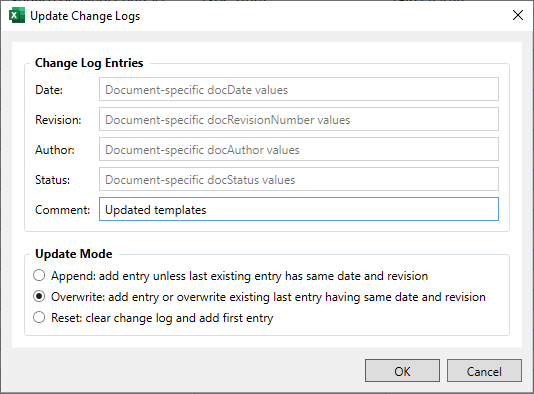Overview
This new release is a maintenance release that fixes one issue in DokuMate for Excel. That issue leads to an error message if:
- an Excel Workbook defines one or more named ranges that are relevant for DokuMate’s DocumentTracker feature and
- any of those named ranges contains a #REF! error in its definition.
With this release, such defective named ranges are ignored rather than reported as an error.
Background
An Excel workbook with a correct DokuMate title page defines named ranges such as:
- dp_docTypeAndNumber (e.g., Exhibit 1),
- dp_docTitle (e.g., Service Catalog),
- dp_docId (e.g., 11-100),
- dp_docDate (e.g., 2019-09-09), and
- dp_docRevisionNumber (e.g., 1.0).
Using the DocumentTracker feature, DokuMate for Excel can read and write those named ranges and, therefore, make changes to the title page without you having to open the Excel workbook.
The problem starts when users delete whole rows or columns that contain any of those named ranges. In that case, the named range no longer points to a cell but rather #REF!. And that was pointed out by the error message.