Roughly two weeks after the previous release, this minor release includes a potentially big time-saver: the automatic update of the DokuMate change logs, or document histories, of Word and Excel documents. You can add entries to the change logs of all Word and Excel documents contained in a DocumentTracker with a click of a button.
How do you do that? Selecting the Update Change Logs item in the Cleanup menu will open the following dialog, which lets you specify the new change log entry and the update behavior.
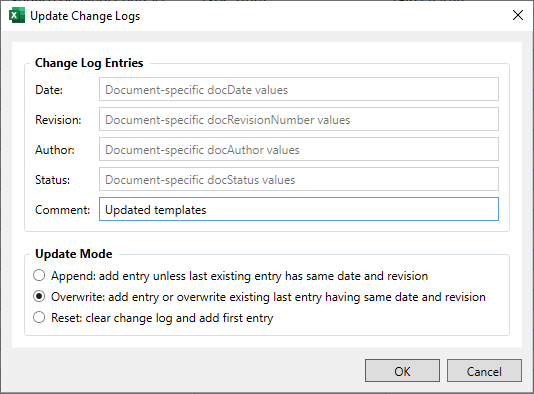
The date, revision, author, and status values will be taken from the corresponding document properties that can be set using the DocumentTracker, for example. The comment must be provided in this dialog.
Further, you can select the update mode. “Append” will add a new entry unless an entry with the same date and revision already exists as the current last entry. “Overwrite” will add a new entry or overwrite an existing entry having the same date and revision. Finally, reset will remove all existing entries and add new first entries.
To be able to update the change logs, DokuMate needs to be able to identify them. In Word documents, change logs are Word tables contained in Rich Text content controls having a tag “#ChangeLog”. In Excel workbooks, change logs are Excel tables having a name “ChangeLog”. In both cases, those tables must have five (5) columns for the date, revision, author, status, and comment, in that order. All DokuMate Word and Excel templates contain change logs (or document histories).