This new release improves the Tabular Form Review feature consisting of the Propose Change, Accept Left, and Accept Right functions located on the Review tab of Microsoft Word.
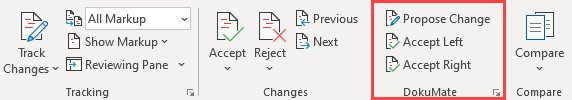
Those functions are used to increase the efficiency of Request for Proposal (RFP) processes and contract negotiations in which the parties use the tabular or ReportCard form to keep the proposed wording changes and comments organized.
In the previous releases, the Propose Change and Accept Right functions implicitly leveraged the Windows clipboard to copy and paste text from the left to the right or vice versa. Secondly, all text contained in a table cell was copied. Using the clipboard could lead to timing-related runtime errors in certain versions of Microsoft Word and for individual users. And for Accept Right, copying all text often led to the need to manually remove leading or trailing whitespace or empty paragraphs that were left over after tracked changes had been accepted.
With this release, DokuMate no longer uses the clipboard to avoid any potential issues. Secondly, DokuMate now analyzes the text to be copied and trims all leading and trailing whitespace, meaning that manual editing otherwise required after using Accept Right is no longer required. This increases efficiency during negotiations even more.