The Review Feature for documents in tabular form makes it easy to mark up and negotiate RFP or contract documents in tabular form such as the one shown below.
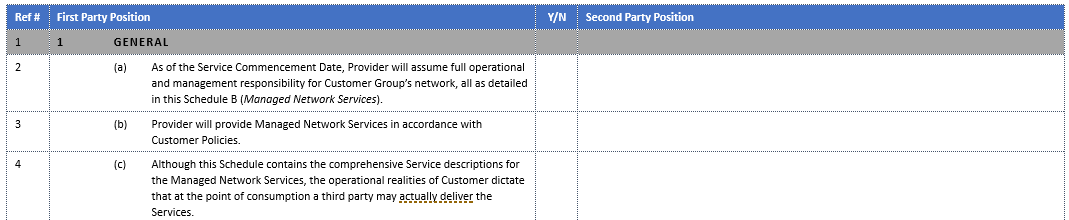
When marking up a tabular document issued by a first party (e.g., a company issuing an RFP) as the second party (e.g., a service provider responding to such RFP), you can click:
- the Propose Change button to indicate that you want to propose a change to the first party's wording, which makes DokuMate enter an 'N' (No) into the Y/N (Yes/No) column, copy the wording from the first (or left) party's position column to the second (or right) party's position column, and ensure that the Track Changes mode is turned on so that your proposed changes are shown as tracked revisions of the first party's wording; or
- the Accept Left button to indicate that you accept the first (or left) party's position as written, which makes DokuMate enter a 'Y' (Yes) into the Y/N column and clear the second party position column.
Both buttons can be found in the DokuMate group on the Review tab.
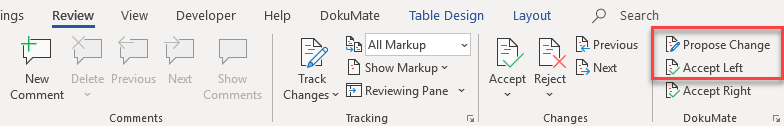
In the following example, the second party accepted the first (or left) party's wording in the second (Ref # 2) and fourth (Ref # 4) rows and proposed a change in the third (Ref # 3).
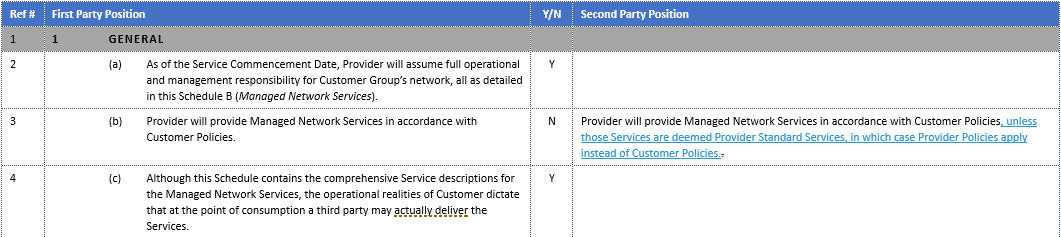
When negotiating the above document, e.g., as the first (or left) party, you would now click:
- the Accept Left button in each row where the second party pulled back its proposal to change the first (or left) party's wording, which makes DokuMate enter a 'Y' in the Y/N column and clear the second party's position; or
- the Accept Right button in each row where the first party accepts the second (or right) party's proposal, which makes DokuMate enter a 'Y' in the Y/N column, move the wording from the second (or right) party's position column to the first (or left) party's position column, and accept the tracked revisions.
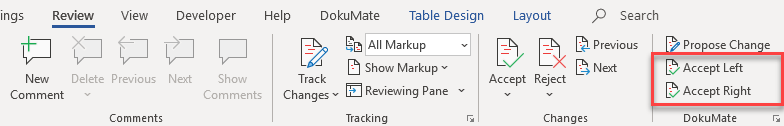
In the following example, the first party accepted the second (or right) party's proposal in the third (Ref # 3) row and clicked Accept Right. Had the first party clicked Accept Left, the text on the left would be the unchanged first party position, but everything else would be the same.
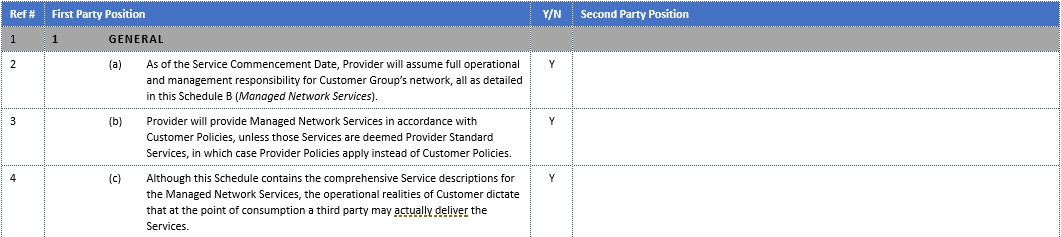
At any given point in time, the first party position column contains the then-current first party position, which is a combination of its original positions and whatever second party proposals it accepted and thereby turned into its own position. A document is finally negotiated when the Y/N column does not contain any 'N' and the second party position column is empty, meaning there are no change proposals.